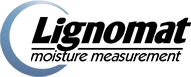Lignomat moisture meters have evolved over the years to be more accurate, reliable and easier to use thanks to micro-processor technology. Advanced pin and pinless moisture meters now have built-in automatic calibration checks. Moisture meter calibration of Lignomat moisture meters is done internally every time the moisture meter is turned on. Moisture meters can be set to correct for different wood species and different wood temperatures. Corrections for different wood temperatures are only necessary for pin moisture meters.

Pin meter Test Block can be used for meters with built-in pins. Moisture values are checked for 12% and 20% within +/-1%.
These features give you a moisture meter you can trust. However, if you want to validate your moisture meter’s calibration or have to prove in court, that your moisture meter was calibrated correctly, you need an external test block. The test block instructions have to give a number for the expected moisture value and a permissible moisture range. Then, a photo can easily prove, that the moisture meter’s calibration has been checked. Pin and pinless moisture meters use different check blocks.
In addition, we recommend a default value check or check-the-air test. Here is an example why: Assume the hand probe of your pin moisture meter is dirty from dust and/or humidity. This could cause the moisture meter to be unable to read low moisture percentages. If you turn the moisture meter on and hold the moisture meter (hand probe) in the air and do not touch the pins, pin moisture meters will show the lowest possible readings. Assume your moisture meter usually reads down to 6%. If there is dirt or/and humidity affecting the hand probe, then the check-the-air test may show only 8%.

Pin moisture meter Test Block can be used for moisture meters with cable and hand probe. Moisture values are checked for 12% and 20% within +/-1%.
In this condition, your moisture meter cannot indicate moisture lower than 8%. Wiping the area between the pins could cure the problem. It’s a good practice to perform the check-the-air test before measuring to detect this problem. The same goes for pinless moisture meters. Hold the moisture meter in the air and push read. The moisture meter will indicate the lowest moisture value, with “min” for minimum indicated on the display.
Pin Moisture Meter Calibration
The entire system, from the tip of the pins to the display of the moisture meter, is checked with the external check block. The expected value is 12% and 20%, the permissible range is +/-1%.

Pinless Test Block consists of a material block. The expected value is listed on the back of each check block.
Pinless Moisture Meter Calibration
The calibration of a pinless moisture meter is confirmed with a test block from the moisture meter manufacturer. An actual measurement is taken, and the indicated value is compared to the expected value given for the test block. We use a material block, which produces an expected reading. The same block can be used for all pinless moisture meters for 3/4″ and 1/4″ measuring depth.
→ Click for more info on Pin Moisture Meter Test Block
→ Click for more info on Pinless Moisture Meter Test Block